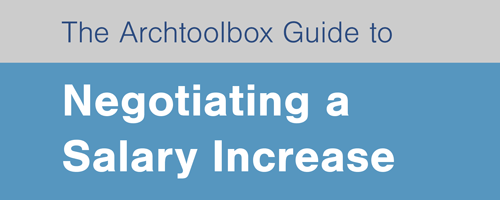For simplicity and clarity, CAD users draw buildings at full scale. For instance, when drawing a door in CAD, the door would be 3 feet wide and 7 feet tall. However, since these drawings get placed on sheets of paper that are much smaller, a scale factor is required so that the final drawing has a usable conversion factor. This is where CAD Scale Factors come into play.
You will notice that the Viewport Scale in the charts below indicate a scale with the suffix XP. The suffix is AutoCAD nomenclature for changing the scale within a viewport. For instance, you would be in paper space on a sheet, then you would enter model space within the viewport, then you would type Z or Zoom and enter 96xp to scale the drawing to 1/8" = 1'-0" in paper space. Said a different way by Autodesk, "You can change the view scale of the viewport by using the XP option of the ZOOM command when model space is accessed from within a layout viewport."
Calculating CAD Scale Factors
To convert an architectural drawing scale to a scale factor:
- Select the desired scale. 1/8" = 1'-0"
- Invert the fraction and multiply by 12. 8/1 x 12 = Scale Factor 96
To convert an engineering drawing scale to a scale factor:
- Select the desired scale. 1" = 20'
- Multiply the feet by 12. 20 x 12 = Scale Factor 240
Architectural Scales
| DRAWING SCALE | SCALE FACTOR | VIEWPORT SCALE | DECIMAL SCALE |
|---|---|---|---|
| 1/32" = 1'-0" | 384 | 1/384xp | .03125" = 1'-0" |
| 1/16" = 1'-0" | 192 | 1/192xp | .0625" = 1'-0" |
| 3/32" = 1'-0" | 128 | 1/128xp | .09375" = 1'-0" |
| 1/8" = 1'-0" | 96 | 1/96xp | .125" = 1'-0" |
| 3/16" = 1'-0" | 64 | 1/64xp | .1875" = 1'-0" |
| 1/4" = 1'-0" | 48 | 1/48xp | .25" = 1'-0" |
| 3/8" = 1'-0" | 32 | 1/32xp | .375" = 1'-0" |
| 1/2" = 1'-0" | 24 | 1/24xp | .50" = 1'-0" |
| 3/4" = 1'-0" | 16 | 1/16xp | .75" = 1'-0" |
| 1" = 1'-0" | 12 | 1/12xp | 1" = 1'-0" |
| 1 1/2" = 1'-0" | 8 | 1/8xp | 1.5" = 1'-0" |
| 3" = 1'-0" | 4 | 1/4xp | 3" = 1'-0" |
Engineering Scales
| DRAWING SCALE | SCALE FACTOR | VIEWPORT SCALE |
|---|---|---|
| 1" = 10'-0" | 120 | 1/120xp |
| 1" = 20'-0" | 240 | 1/240xp |
| 1" = 30'-0" | 360 | 1/360xp |
| 1" = 40'-0" | 480 | 1/480xp |
| 1" = 50'-0" | 600 | 1/600xp |
| 1"= 60'-0" | 720 | 1/720xp |
| 1" = 70'-0" | 840 | 1/840xp |
| 1" = 80'-0" | 960 | 1/960xp |
| 1" = 90'-0" | 1080 | 1/1080xp |
| 1" = 100'-0" | 1200 | 1/1200xp |
Be sure to check out our article, Converting Between Drawing Scales, if you need to manually change the scale of a drawing or object.