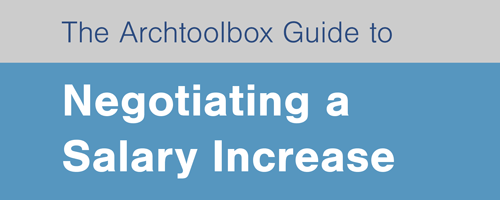Jump straight to the calculator.
Changing from one scale to another seems like a complex task, especially if you need to convert from an architectural scale to an engineering scale. The trick is to use the Scale Factor, which appears in our CAD Scale Factors article. The scale factor is used to compare the scales to each other.
For instance, if you have a drawing at 3/16" = 1'-0" and you want to change it to 1" = 40'-0", you simply compare the two scale factors and adjust as required:
3/16" = 1'-0" has a Scale Factor of 64
1" = 40'-0" has a Scale Factor of 480
The drawing must get smaller, so 64 divided by 480 = .1333x or 13.33%
Likewise, if you have a drawing at 1" = 30'-0" and you want to change it to 1/2" = 1'-0":
1" = 30'-0" has a Scale Factor of 360
1/2" = 1'-0" has a scale factor of 24
The drawing must get (way) larger, so 360 divided by 24 = 15x or 1500%
Scale Conversion Calculator
Below, you will find a simple calculator to help with this calculation. Simply select the scale of your original drawing and select the scale you would like the drawing to be. The calculator will return two values. The first value provides the decimal change. The second value provides the percentage that can be entered into a copier - a value larger than 100 will make the drawing larger and a value less than 100 will make the drawing smaller.